-
Profile
-
Email
-
Lists
-
DASHsites
- Articles coming soon
-
Social Media
-
Statistics
-
Assets
-
Ad Network
- Articles coming soon
-
General Issues
HTML in Broadcasts
Created On
Last Updated On
bydash
0 out of 5 stars
| 5 Stars | 0% | |
| 4 Stars | 0% | |
| 3 Stars | 0% | |
| 2 Stars | 0% | |
| 1 Stars | 0% |
You are here:
< All Topics
You will see a drop zone in the Create Broadcast section that says “Drag your art or HTML file here.” So drag your HTML file into this box. Your email will appear there
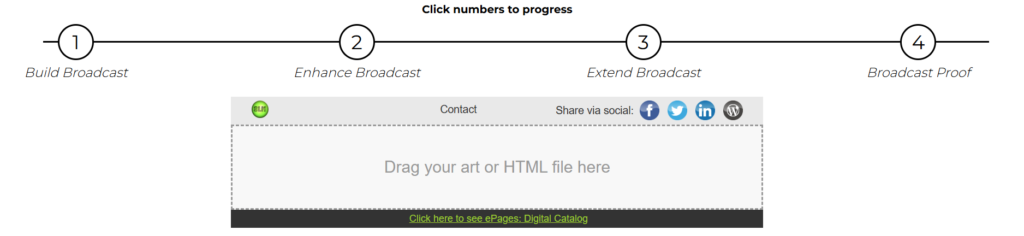
You must remove the html above and including the <body> tag and below and including the </body> tag before you place your code here.
You must ensure all of your css is inline, and that your images use the complete path beginning with http://.
Was this article helpful?
0 out of 5 stars
| 5 Stars | 0% | |
| 4 Stars | 0% | |
| 3 Stars | 0% | |
| 2 Stars | 0% | |
| 1 Stars | 0% |
Table of Contents
